TensorFlow 2.2
2020.05.06
TensorFlow 2.2がリリースされました。
インストール手順は2.1のときと同じです。必要なツールのバージョンも同様です。
- Anaconda3 (Anaconda3-2020.02-Windows-x86_64.exe)
- CUDA 10.1 update2 (cuda_10.1.243_426.00_win10.exe)
- cuDNN v7.6.5 (cudnn-10.1-windows10-x64-v7.6.5.32.zip)
すでにTwnsorFlow2.1をインストールしてしまった方はPowerShellから以下のように前のバージョンをアンインストールしてからインストールします。
> pip uninstall tensorflow
> pip uninstall tensorboard
> pip uninstall tensorflow-estimator
> pip install tensorflow
TF2.1でXOR回路
2020.04.26
TF2.1でモデル化
前回のAND回路と同じ単純な、で判定させるモデルを作ります。
import numpy as np import tensorflow as tf from tensorflow.keras import Input from tensorflow.keras.layers import Dense from tensorflow.keras import Model from tensorflow.keras.optimizers import SGD, Adam trainX = np.array([ [0.0, 0.0], [1.0, 0.0], [0.0, 1.0], [1.0, 1.0]]) trainY = np.array([ 0.0, 1.0, 1.0, 0.0 ]) x_in = Input(shape=(2,)) x = x_in x = Dense(1, use_bias=True, activation=None)(x) model = Model(x_in, x) learning_rate = 0.1 sgd = SGD(lr=learning_rate) model.compile(optimizer=sgd, loss='mean_squared_error') model.summary() batch_size = 4 history = model.fit(x=trainX, y=trainY, epochs=1000, batch_size=batch_size, shuffle=False, validation_split=0.0) evaluate = model.evaluate(trainX, trainY) print('Evaluate:', evaluate) testX = trainX output = model.predict(testX[0:batch_size]) print('Predict:', output)
結果、すべて出力は0.5となってしまいました。
Model: "model" _________________________________________________________________ Layer (type) Output Shape Param # ================================================================= input_1 (InputLayer) [(None, 2)] 0 _________________________________________________________________ dense (Dense) (None, 1) 3 ================================================================= Total params: 3 Trainable params: 3 Non-trainable params: 0 _________________________________________________________________ Epoch 1/1000 1/1 [==============================] - 0s 999us/step - loss: 1.1281 Epoch 2/1000 1/1 [==============================] - 0s 999us/step - loss: 0.8644 (略) Evaluate: 0.25 Predict: [[0.49999982] [0.49999994] [0.49999994] [0.50000006]]
係数を表示させてみます。
def PrintWeights(model): print('-----Weights-----') for i, l in enumerate(model.layers): weights = l.get_weights() if len(weights) == 0: continue name = ['W', 'b'] for j, c in enumerate(weights): print('{}:{}'.format(name[j], c)) print('-----------------') PrintWeights(model)
-----Weights----- W:[[1.2831156e-07] [1.2877769e-07]] b:[0.49999982] -----------------
つまり、が最適解となり、このモデルでの限界となりました。グラフで見ると以下のようになります。
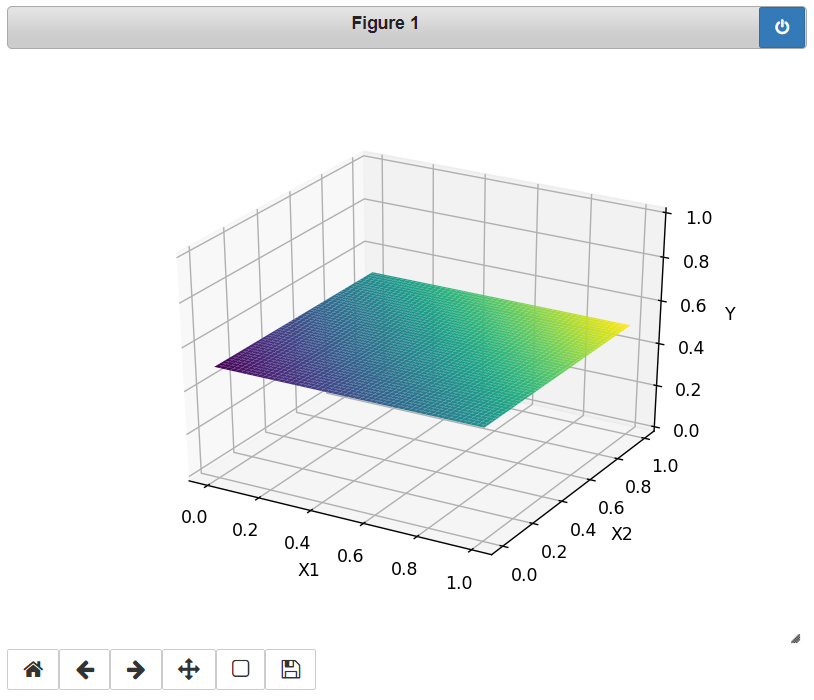
このままだと使い物にならないので、ここでディープニューラルネットの登場です。
2層のネットワークに加えて非線形関数(ReLU)を入れてみます。前と違う点はDenseの部分です。
import numpy as np import tensorflow as tf from tensorflow.keras import Input from tensorflow.keras.layers import Dense from tensorflow.keras import Model from tensorflow.keras.optimizers import SGD, Adam trainX = np.array([ [0.0, 0.0], [1.0, 0.0], [0.0, 1.0], [1.0, 1.0]]) trainY = np.array([ 0.0, 1.0, 1.0, 0.0 ]) x_in = Input(shape=(2,)) x = x_in x = Dense(2, use_bias=True, activation='relu')(x) x = Dense(1, use_bias=True, activation=None)(x) model = Model(x_in, x) learning_rate = 0.1 sgd = SGD(lr=learning_rate) model.compile(optimizer=sgd, loss='mean_squared_error') model.summary() batch_size = 4 history = model.fit(x=trainX, y=trainY, epochs=1000, batch_size=batch_size, shuffle=False, validation_split=0.0) evaluate = model.evaluate(trainX, trainY) print('Evaluate:', evaluate) testX = trainX output = model.predict(testX[0:batch_size]) print('Predict:', output)
Predictを見るとかなりいい感じにフィッティング(学習)してくれました。
Model: "model_4" _________________________________________________________________ Layer (type) Output Shape Param # ================================================================= input_6 (InputLayer) [(None, 2)] 0 _________________________________________________________________ dense_6 (Dense) (None, 2) 6 _________________________________________________________________ dense_7 (Dense) (None, 1) 3 ================================================================= Total params: 9 Trainable params: 9 Non-trainable params: 0 _________________________________________________________________ Epoch 1/1000 1/1 [==============================] - 0s 2ms/step - loss: 0.4063 Epoch 2/1000 1/1 [==============================] - 0s 2ms/step - loss: 0.3359 (略) Evaluate: 6.362464266378154e-13 Predict: [[1.0325746e-06] [9.9999923e-01] [9.9999923e-01] [5.2721737e-07]]
import numpy as np import matplotlib.pyplot as plt from mpl_toolkits.mplot3d import axes3d %matplotlib notebook def ReLU(x): return np.maximum(0, x) x1 = np.linspace(0, 1, 100) x2 = np.linspace(0, 1, 100) X1, X2 = np.meshgrid(x1, x2) W1 = model.layers[1].get_weights()[0] b1 = model.layers[1].get_weights()[1] W2 = model.layers[2].get_weights()[0] b2 = model.layers[2].get_weights()[1] Y11 = ReLU(X1 * W1[0, 0] + X2 * W1[1, 0] + b1[0]) Y12 = ReLU(X1 * W1[0, 1] + X2 * W1[1, 1] + b1[1]) Y = Y11 * W2[0] + Y12 * W2[1] + b2 fig = plt.figure() ax = fig.gca(projection='3d') ax.plot_surface(X1, X2, Y, cmap=plt.cm.viridis) ax.set_xlabel('X1') ax.set_ylabel('X2') ax.set_zlabel('Y') ax.set_zlim([0,1]) plt.show()
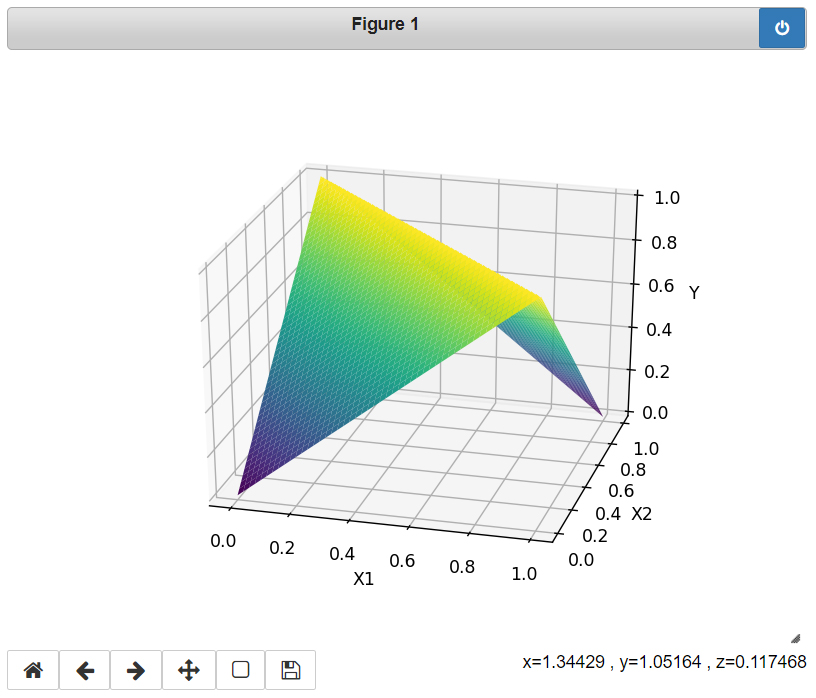
意表を突いたフィッティングの仕方です。折り紙を対角上に折った形状です。確かに0,1のとき1、1,0のとき1が出力されています。これがディープニューラルネット威力です。
場合によっては、以下のように山折りではなく谷折りにした形も出力されることもあります。これは係数の初期値によるもので初期値が乱数で初期化されているからです。どちらも期待した出力は得ています。
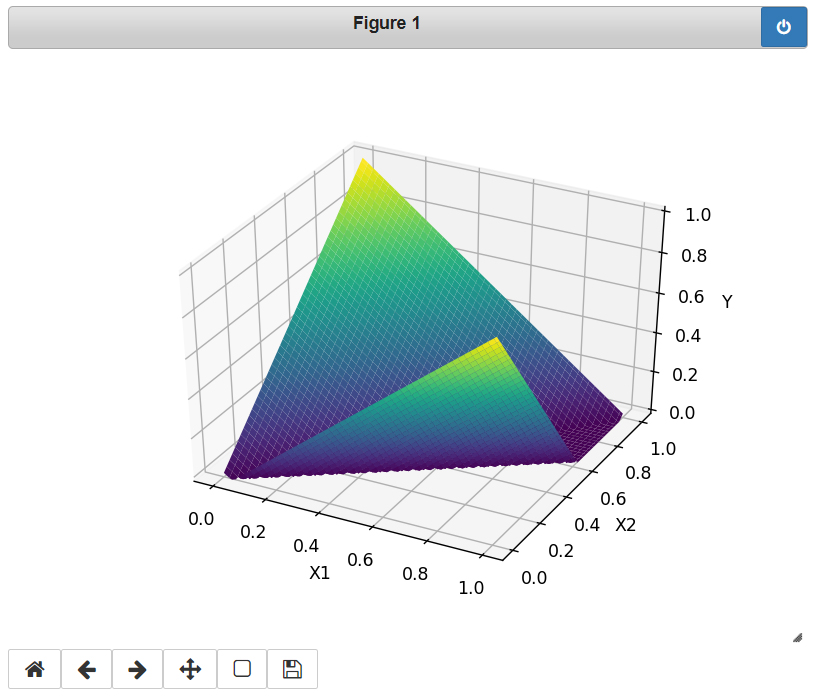
TF2.1でAND回路
2020.04.26
Jupyter 起動
さっそくTensorflow 2.1を動かしてみます。PowerShellを起動して、Jupyterを起動させます。
> jupyter notebook
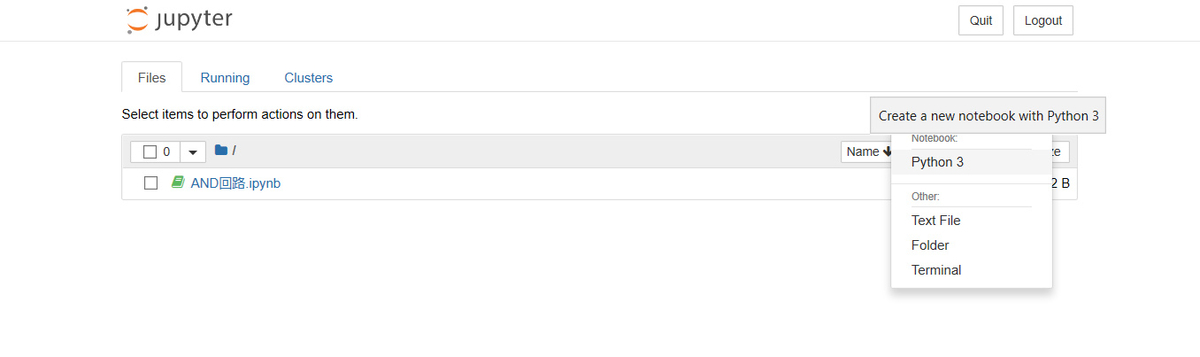
右上のNewからPython 3を選択。
バージョン情報
ノートブックの頭に使用したバージョンなどをメモしておくとバージョン変えた時に便利です。
import sys import tensorflow as tf import numpy as np print('Python:', sys.version) print('Tensorflow:', tf.__version__) print('Keras:', tf.keras.__version__) print('numpy:', np.__version__)
Shift+Enter キーを押して実行すると以下のように表示されます。
Python: 3.7.6 (default, Jan 8 2020, 20:23:39) [MSC v.1916 64 bit (AMD64)] Tensorflow: 2.1.0 Keras: 2.2.4-tf numpy: 1.18.1
TF2.1でモデル化
ここでは単純な、で判定させるモデルを作ります。Denseで2次元のデータを1次元にします。
TF2.xからKerasがフロントエンドとなったのでplaceholderとかVariableがなくなります。TF1.xのときと比べるとimportの場所が若干変わってますね。kerasがtensorflowの中に組み込まれたのでtensorflow.kerasの中にモジュールが含まれています。
さて以下を実行してみましょう。loss(誤差)が徐々に減り期待した値に近づいていることがわかります。
(ここで実行できない人はインストールするツールのバージョンが合っていないかと思われます)
import numpy as np import tensorflow as tf from tensorflow.keras import Input from tensorflow.keras.layers import Dense from tensorflow.keras import Model from tensorflow.keras.optimizers import SGD, Adam trainX = np.array([ [0.0, 0.0], [1.0, 0.0], [0.0, 1.0], [1.0, 1.0]]) trainY = np.array([ 0.0, 0.0, 0.0, 1.0 ]) x_in = Input(shape=(2,)) x = x_in x = Dense(1, use_bias=True, activation=None)(x) model = Model(x_in, x) learning_rate = 0.1 sgd = SGD(lr=learning_rate) model.compile(optimizer=sgd, loss='mean_squared_error') model.summary() batch_size = 4 history = model.fit(x=trainX, y=trainY, epochs=1000, batch_size=batch_size, shuffle=False, validation_split=0.0) evaluate = model.evaluate(trainX, trainY) print('Evaluate:', evaluate) testX = trainX output = model.predict(testX[0:batch_size]) print('Predict:', output)
以下のようになりました。(1, 1)のときに一番大きな値が出力されています。正確に1とならないのはでは完全にモデル化できないからです。
Model: "model" _________________________________________________________________ Layer (type) Output Shape Param # ================================================================= input_1 (InputLayer) [(None, 2)] 0 _________________________________________________________________ dense (Dense) (None, 1) 3 ================================================================= Total params: 3 Trainable params: 3 Non-trainable params: 0 _________________________________________________________________ Train on 4 samples Epoch 1/1000 4/4 [==============================] - 1s 143ms/sample - loss: 0.5787 Epoch 2/1000 4/4 [==============================] - 0s 749us/sample - loss: 0.3331 (略) Evaluate: 0.0625 Predict: [[-0.25000072] [ 0.24999994] [ 0.24999994] [ 0.7500006 ]]
係数出力
係数を出力するには以下のようにします。
def PrintWeights(model): print('-----Weights-----') for i, l in enumerate(model.layers): weights = l.get_weights() if len(weights) == 0: continue name = ['W', 'b'] for j, c in enumerate(weights): print('{}:{}'.format(name[j], c)) print('-----------------') PrintWeights(model)
結果は以下のようになりました。つまり、がAND回路になるようにフィッティング(学習)されたということになります。
-----Weights----- W:[[0.50000066] [0.50000066]] b:[-0.25000072] -----------------
さて、せっかくなのでがどのような面をしているのか表示してみましょう。
は0,1以外の値も入れることができます(どういう風に解釈するかはお任せします)。
import numpy as np import matplotlib.pyplot as plt from mpl_toolkits.mplot3d import axes3d %matplotlib notebook x1 = np.linspace(0, 1, 100) x2 = np.linspace(0, 1, 100) X1, X2 = np.meshgrid(x1, x2) W = model.layers[1].get_weights()[0] b = model.layers[1].get_weights()[1] Y = X1 * W[0, 0] + X2 * W[1, 0] + b fig = plt.figure() ax = fig.gca(projection='3d') ax.plot_surface(X1, X2, Y, cmap=plt.cm.viridis) ax.set_xlabel('X1') ax.set_ylabel('X2') ax.set_zlabel('Y') plt.show()
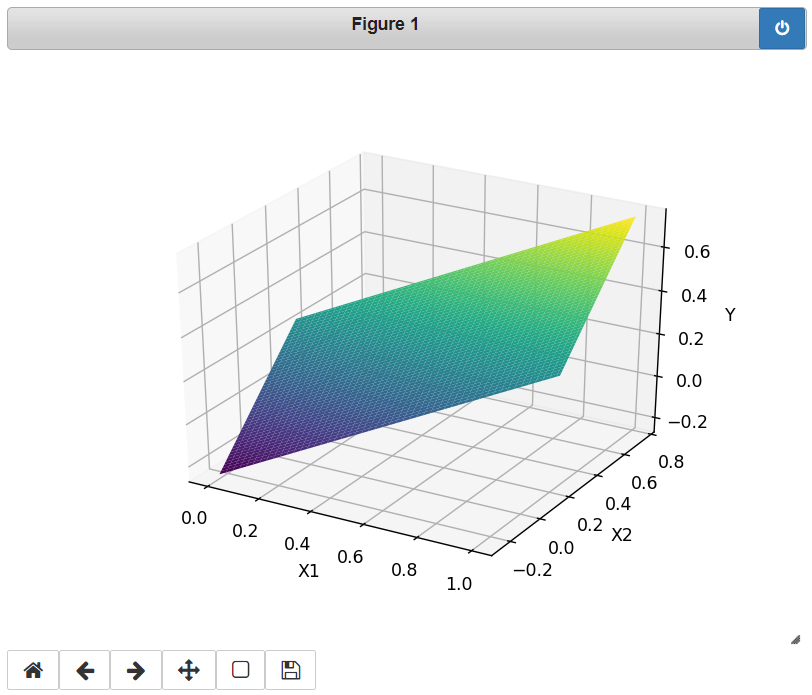
ORにしたい人は次のようにしてみましょう。
trainX = np.array([
[0.0, 0.0],
[1.0, 0.0],
[0.0, 1.0],
[1.0, 1.0]])
trainY = np.array([
0.0,
1.0,
1.0,
1.0
])
次回はXOR回路を見てみます。
Tensorflow 2.1 インストール手順
2020.04.26
再セットアップしたメモ代わりに残しておきます。
インストール
2020年4月現在最新のWindows 10 Pro 1909にインストールする手順です。
ツールのバージョンが合っていないと動かないので注意です。新しいバージョンが出たからといってインストールすると動かなくなったりします。
用意するものは最新の以下のファイルです。Python 3.7系でも動作することを確認しました。Python単体で入れるよりも元々多くのライブラリが入っているAnacondaを入れておいた方が後々便利でしょう。
GPUを使いたいので、CUDAも入れてあります。Tensorflowには関係ないですが、VisualStudioのインストールを考えている方はCUDAよりもViualStudioを先にインストールしておくとCUDAインストール時に専用のツール類がインストールされるので先にインストールしておきましょう。
- Anaconda3 (Anaconda3-2020.02-Windows-x86_64.exe)
- CUDA 10.1 update2 (cuda_10.1.243_426.00_win10.exe)
- cuDNN v7.6.5 (cudnn-10.1-windows10-x64-v7.6.5.32.zip)
cuDNNは"C:\Program Files\NVIDIA GPU Computing Toolkit\CUDA\v10.1"に上書きです。
システム環境変数
システム環境変数に以下を追加しておきます。
Anaconda関係
Path
C:\Users\hmxnet\anaconda3
C:\Users\hmxnet\anaconda3\Library\bin
C:\Users\hmxnet\anaconda3\Scripts
CUDAの環境変数はインストール時に自動的に追加されています。
CUDA_PATH
C:\Program Files\NVIDIA GPU Computing Toolkit\CUDA\v10.1
CUDA_PATH_V10_1
C:\Program Files\NVIDIA GPU Computing Toolkit\CUDA\v10.1
Path
C:\Program Files\NVIDIA GPU Computing Toolkit\CUDA\v10.1\bin
C:\Program Files\NVIDIA GPU Computing Toolkit\CUDA\v10.1\libnvvp
Tensorflow 2.1インストール
最新のAnaconda をインストールしていればいらないかもしれませんが、PowerShellから以下を実行し、pipを最新にしておく。
> pip install --upgrade pip
環境変数 C:\Users\hmxnet\anaconda3\Library\bin を追加していないと次のようなエラーとなります。
> pip install tensorflow
WARNING: pip is configured with locations that require TLS/SSL, however the ssl module in Python is not available.
(略)
grpcioが足りないといわれるので、以下をインストール。
> pip install grpcio
Tensorflow をインストール。
> pip install tensorflow
を実行すると、
> pip install tensorflow
Collecting tensorflow
Using cached tensorflow-2.1.0-cp37-cp37m-win_amd64.whl (355.8 MB)
Collecting protobuf>=3.8.0
Using cached protobuf-3.11.3-cp37-cp37m-win_amd64.whl (1.0 MB)
Collecting tensorflow-estimator<2.2.0,>=2.1.0rc0
Downloading tensorflow_estimator-2.1.0-py2.py3-none-any.whl (448 kB)
|████████████████████████████████| 448 kB 1.7 MB/s
Collecting keras-preprocessing>=1.1.0
Downloading Keras_Preprocessing-1.1.0-py2.py3-none-any.whl (41 kB)
|████████████████████████████████| 41 kB 3.2 MB/s
(略)
Successfully installed absl-py-0.9.0 astor-0.8.1 cachetools-4.1.0 gast-0.2.2 google-auth-1.14.0 google-auth-oauthlib-0.4.1 google-pasta-0.2.0 keras-applications-1.0.8 keras-preprocessing-1.1.0 markdown-3.2.1 oauthlib-3.1.0 opt-einsum-3.2.1 protobuf-3.11.3 pyasn1-0.4.8 pyasn1-modules-0.2.8 requests-oauthlib-1.3.0 rsa-4.0 tensorboard-2.1.1 tensorflow-2.1.0 tensorflow-estimator-2.1.0 termcolor-1.1.0
これだけでセットアップ完了です。次回から使い方について解説していきます。